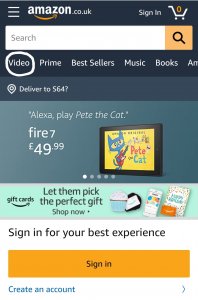I’ve just done this in preparation and it works on our LG TV ( bought in March).
You do need an Amazon account but not a prime one.
1. Find the amazon prime video Section on your TV ( yes the VIDEO section)
2. Log on using your Amazon account. My.Amazon.co.uk Type of thing. Not a Prime account just a normal one I logged on with my mobile phone and in a big brother way it automatically opened on the TV.
3. On the TV is an automatically generated code to enter. Mine was something like ZZVBG.
That then opens up the account with a few icons to tap on (for older Blades the icon isn’t Woodard or Currie, but a square box with writing in to cluck on)
4. Access to a screen that showed SUFC v Everton. I tested it By clicking on last weeks Newcastle Watford and it worked.
So you need a normal Amazon account and a decent telly and that’s all.
Good luck