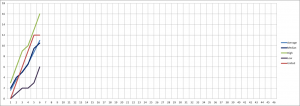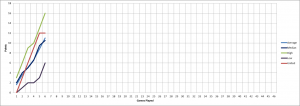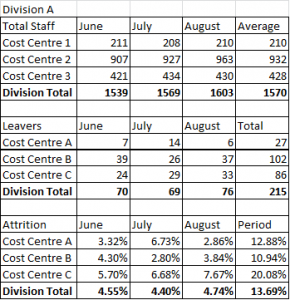MobileBlade
Well-Known Member
Just to support grafikhaus , I've done a little thing to compare the League winners over the last 10 seasons. This graph shows highest, lowest, and average points progression through the season for the League One Winners - compared with United so far. May not get it updated every game but will try to keep on top of it!
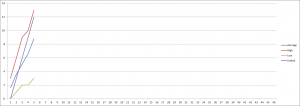
Just on it:
Highest: Wolves (13) - 2014
Lowest: Scunthorpe (3) - 2007 (managed by whom?)
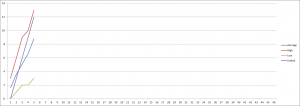
Just on it:
Highest: Wolves (13) - 2014
Lowest: Scunthorpe (3) - 2007 (managed by whom?)